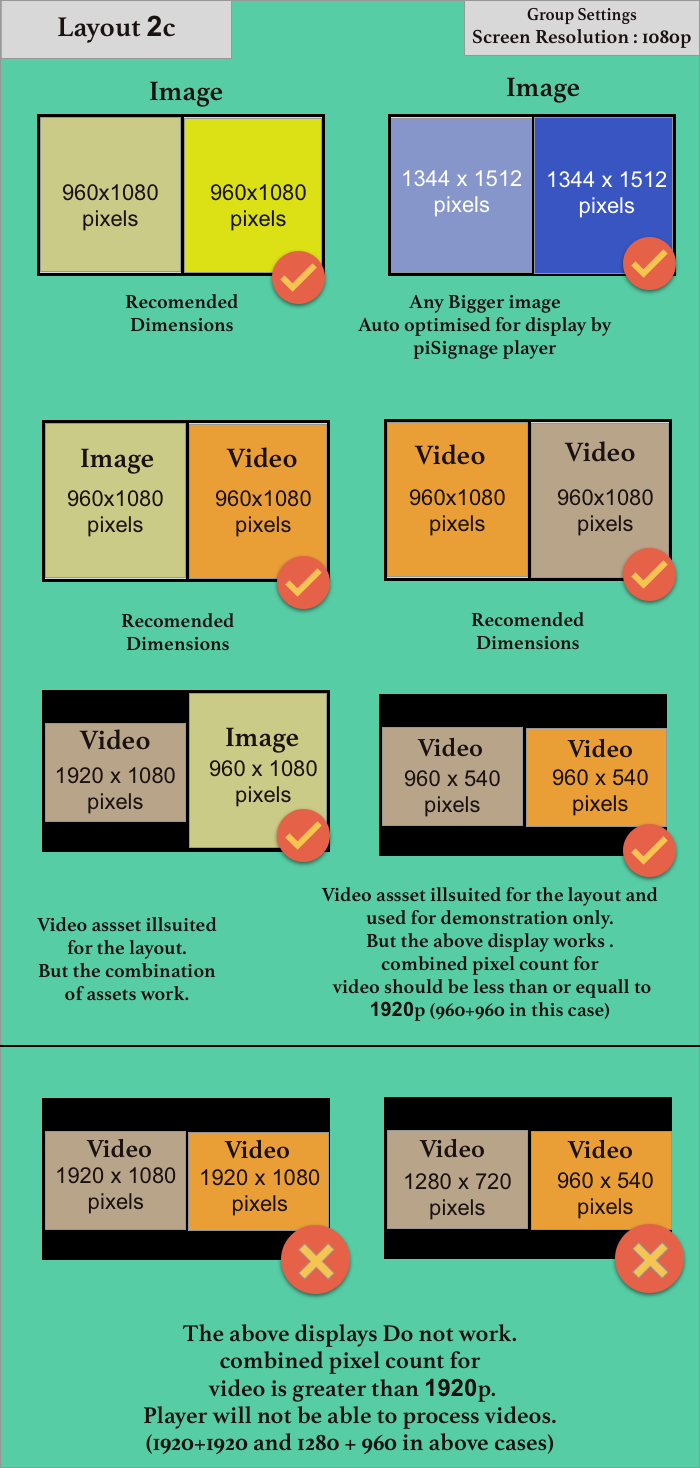Image and Video optimisation in piSignage
piSignage auto optimizes asset sizes (Images/Videos) during the time of upload limiting the asset resolution to Full HD.

piSignage auto optimizes assets (Images/Videos) during the time of upload. Thus you can upload Higher resolution (greater than Full HD) assets which will be optimised for Full HD Display.
Image Assets
If you upload an image of 3840 x 2160 pixels in your account , piSignage will scale it down, optimizing it to an image of 1920 x 1080 px while it is being uploaded to the server.
piSignage ensures that maximum resolution is limited to 1920px (either height or width). For example an image of 1800 x 2160 px if uploaded, will be optimised to 1600 x 1920 px during upload.(This is a portrait image and Since the height is greater than width, height is optimized to 1920px and the width proportionally scaled down).
These optimised image uploads can also be used as assets in any layout.
ie even if a zone in a given layout is of smaller dimension than your uploaded asset, piSignage player automatically further optimizes the asset to be displayed in the smaller dimension Zone.
Video Assets
The Bigger videos (Higher resolution than full HD) when uploaded to piSignage, are also scaled down/optimized to assets of full HD quality.ie a 4K UHD video will be optimised to 1080p in the piSignage server.
Once the assets are uploaded , Avoid using videos bigger than suggested Dimensions for a given layout, to ensure optimum display , because the player will be unable to process videos if the combined resolution of assets , used in individual Zones in a layout, is High. (refer Image below)
For example let us say you are using layout 2c for your full HD(1080p) display. The 2 zones in this layout Ideally need assets of 960x1080 pix each.
Let us Say instead of suggested dimension assets, you upload 2 videos of 1920x1080 pix in both the Zones. Unlike image assets, the player will not be able to process 2 bigger videos.
Again the display will work fine if one zone has an video asset of 1920x1080p, while the other zone has an image asset.
Refer the Infograph below for More details
Note
The above examples are for demonstration only, to explain the limitations of uploading bigger videos for a smaller zone. A 1920x1080p video is ill suited for layout 2c, as the video will leave a lot of blank space. For this Video to occupy full Screen you have to use STRETCH feature, Which will Distort the video.