Raspberry Pi 4 vs Pi 5 for Commercial Digital Signage: Which Should You Choose in 2025?
Pi 5 delivers professional signage: dual 4K support, 97% fewer frame drops than Pi 4, and costs 85% less than commercial systems. Start 2 free screen licenses with PiSignage.
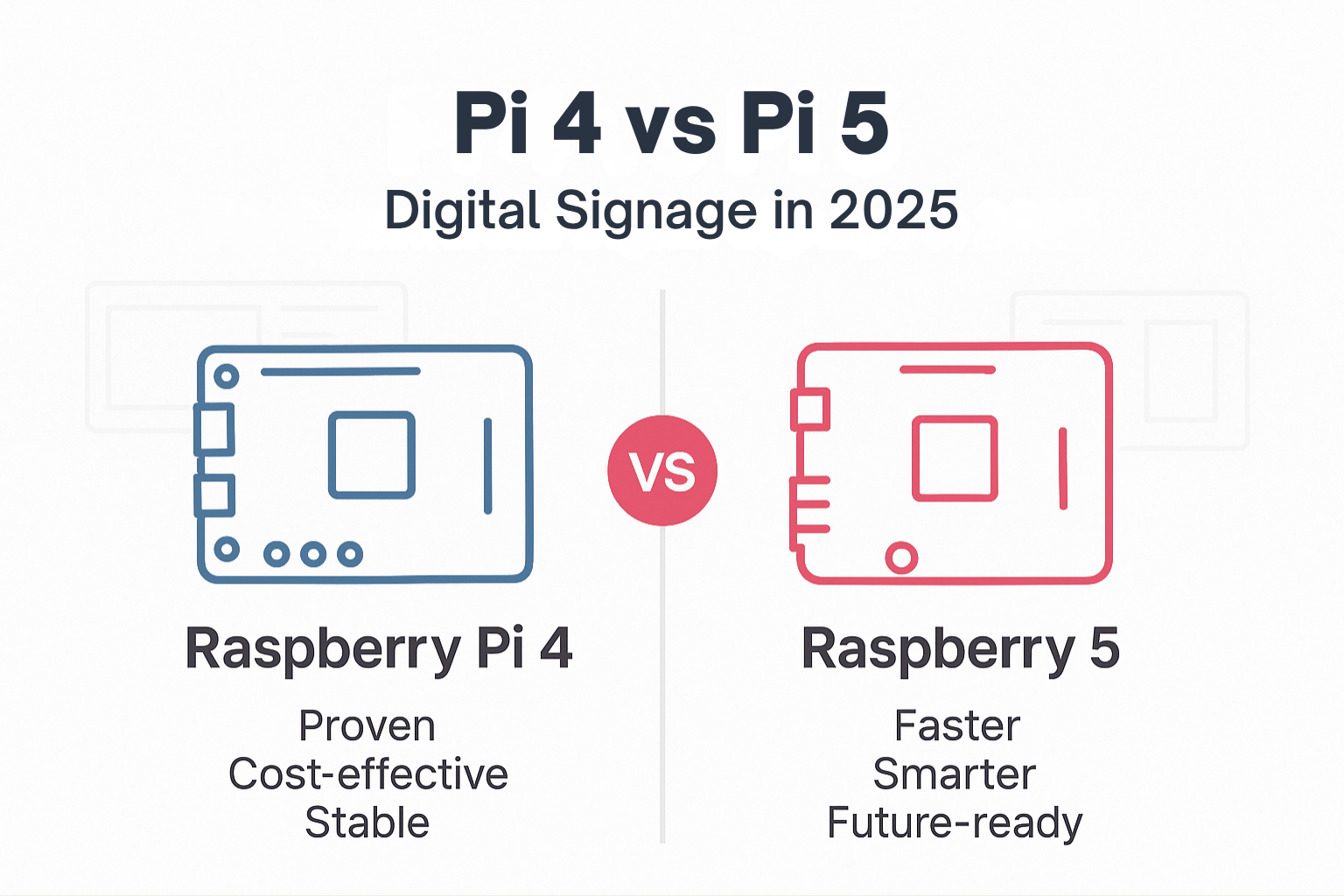
In 2025, Raspberry Pi 5 is the best choice for commercial digital signage because it delivers dual 4K support, 97% fewer frame drops, faster boot times, and significantly lower total cost of ownership (Source: Raspberry Pi 5 vs Pi 4 Comparison).

Key Takeaways
Raspberry Pi 5 is the clear winner for commercial signage: 2-3× better performance, dual 4K@60Hz support, 47% faster boot times, and 97% fewer frame drops than Pi 4. With PiSignage, it costs just $1.67/month per screen—85% cheaper than commercial players.
Pi 4? It works. But only for single 1080p displays with simple content.
Bottom line: Choose Pi 5 for multi-location deployments, 4K content, or streaming features. Choose Pi 4 only for cost-constrained single displays with simple content.
Santhosh Kumar is a Staff Engineer at Colloqi, where he helps shape the technology behind PiSignage - a platform trusted for its reliability and performance. With nearly two decades of experience, Santhosh brings a deep understanding of what keeps digital infrastructure running 24/7. His focus on stability, scalability, and user experience ensures that PiSignage continues to deliver dependable, long-term value for businesses across industries.
1. Choosing the Right Raspberry Pi for Your Digital Signage Setup
Choosing between Raspberry Pi 4 and Pi 5 for digital signage isn’t about chasing the newest gadget, it’s about picking the right tool for the job.
If you’re already running PiSignage on Pi 3 or Pi 4, you’re on solid ground. These devices remain fully supported and dependable for most signage needs — from dashboards and announcements to full-HD video loops.
But if you’re a new buyer planning a fresh rollout, the Pi 5 is the smarter long-term investment. Think of it like upgrading your delivery fleet from petrol vans to hybrids: the older ones still run well, but the new model gives you more power, better efficiency, and future-proof performance with 4K visuals, faster boot times, and smoother multitasking.
The price difference between Pi 4 and Pi 5 is small, but the operational gains over the next few years can be substantial. In the sections that follow, we’ll unpack when Pi 5 truly matters, when Pi 4 still makes sense, and how PiSignage keeps both enterprise-ready no matter your scale.
2. Pi 4 vs Pi 5: What the Performance Difference Means for Your Screens
When comparing Raspberry Pi 4 and Pi 5, the biggest changes aren’t just on paper — they show up in how your screens perform day to day. Pi 5 brings faster processing, improved graphics performance, and better heat management, which means smoother playback for 4K videos, quicker boot times, and fewer slowdowns when running dynamic content or dual-screen setups.
For most standard digital signage — like menu boards, announcements, or dashboards — Pi 4 still delivers dependable performance with PiSignage. But if your displays use heavy video loops, high-resolution visuals, or you plan to expand to multi-screen environments, Pi 5 offers noticeably more headroom and long-term stability.
Here's the side-by-side comparison that matters for commercial deployments:
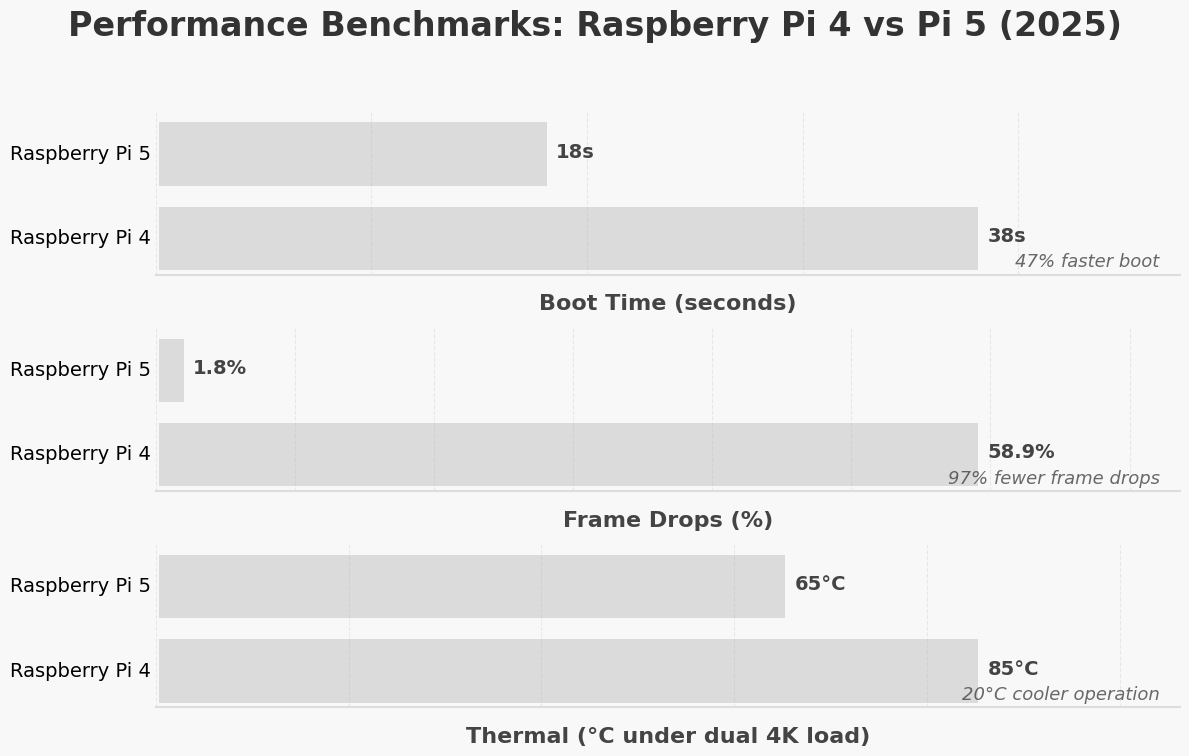
In short:
- For static signage, HD content, or basic dashboards — Pi 4 remains a reliable workhorse.
- For multi-display setups, video-rich content, or extended 4K playback — Pi 5 offers noticeably smoother performance and fewer slowdowns.
- Both work seamlessly with PiSignage, which optimizes playback, caching, and remote management across models.
3. Which Raspberry Pi Should You Choose for Different Display Scenarios?
Choosing between Pi 4 and Pi 5 comes down to how — and where — your screens are used. Different environments demand different levels of visual performance, reliability, and scalability. Here’s a breakdown of what typically works best.
Retail & QSR Displays
Recommended: Pi 5 (Best Experience)
Stores and restaurants rely heavily on video loops, promotional banners, and fast content updates. Pi 5’s improved graphics engine and dual 4K @ 60 Hz support make it ideal for smooth playback, even in dual-screen setups. You’ll also notice quicker recovery after power cycles and fewer heat-related slowdowns during long operating hours.
If your retail content is mostly static images or menu boards, Pi 4 remains perfectly sufficient - especially when paired with PiSignage’s playlist scheduling and TV_OFF features to control uptime and energy use.
Corporate & Office Environments
Recommended: Pi 4 or Pi 5 (Depending on Content Mix)
For internal dashboards, meeting room signage, or HR announcements, Pi 4 provides reliable 1080p playback and low power consumption.
However, offices using real-time data dashboards or multi-screen video walls may prefer Pi 5 for faster data rendering and smoother animations.
Educational Institutions
Recommended: Pi 4 (Ideal for Cost-Effective Networks)
Schools and universities often deploy dozens of screens across buildings. Pi 4 strikes the best balance between cost, simplicity, and durability. It handles image-based content, timetables, and announcements with ease.
PiSignage’s offline caching and scheduling features ensure screens continue running even when campus Wi-Fi drops — making Pi 4 more than capable for most education use cases.
Industrial & Manufacturing Facilities
Recommended: Pi 5 (For Mission-Critical Displays)
Factories and warehouses often operate in harsh conditions where uptime and visibility matter most. Pi 5’s improved thermal handling and processing speed make it a safer choice for 24/7 dashboards or high-contrast video-based safety alerts.
It’s also better suited for real-time data visualization or integrating with internal monitoring systems.
Summary: Think Use Case First, Not Hardware First
There’s no one-size-fits-all answer. Pi 4 continues to be a dependable, field-tested option for standard signage needs. Pi 5 simply expands what’s possible — especially for brands running high-end visuals or planning long-term rollouts.
With PiSignage managing both platforms seamlessly, your real decision isn’t about hardware — it’s about what kind of content experience you want your audience to have.
Read our complete Raspberry Pi setup guide with recommended components, cooling solutions, and configuration steps.
4. How Does Performance Actually Impact Your Customer Experience?
Video Playback Smoothness
At 58.9% frame drops on Pi 4, a one-second clip delivers roughly 25 of the expected 60 frames. The result is visible stutter or lag — especially noticeable in fast-moving visuals like promo videos or animated menus.
At just 1.8% frame drops on Pi 5, playback appears fluid and professional, comparable to displays costing many times more.
Real-world impact: On Pi 4, static images and moderate animations look great, but video-heavy menu boards or high-motion brand loops can appear slightly choppy. Pi 5’s upgraded GPU ensures those same visuals play smoothly and maintain a premium, polished impression.
Boot Time and Fleet Recovery
When power is restored after an outage, PiSignage’s offline caching ensures that screens start showing content almost immediately — regardless of hardware model or network status. This is one of the platform’s most valuable reliability features.
Where the Pi 5 makes a difference is in device boot speed and reconnection. It reaches the PiSignage dashboard and reports online status nearly twice as fast as Pi 4 (18 seconds vs 38 seconds). Across large deployments, that means administrators regain full visibility and control sooner — updates can resume, reports refresh faster, and maintenance downtime stays minimal.
It’s similar to a fleet of backup generators: both start delivering power when needed, but the faster ones help you stabilize the entire grid more quickly.
Thermal Stability (The Silent Factor)
Even during extended 1080p or single-4K playback, Pi 4 tends to heat up quickly, often crossing 80–85 °C in enclosed or high-load environments.
When that happens, Pi4 begins throttling performance to stay safe. This typically occurs during extended playback in busy hours, when screens run continuously at high brightness.
Pi 5, in the same scenario, stays between 60–70 °C with roughly 68% thermal headroom — maintaining consistent performance without throttling.
When CPUs throttle, overall playback smoothness can drop 20–30%, which directly affects frame rates and content rendering quality.
Think of it like an overloaded circuit breaker: when demand peaks, Pi 4 scales back to protect itself, while Pi 5’s improved cooling and efficiency keep it running steadily all day.
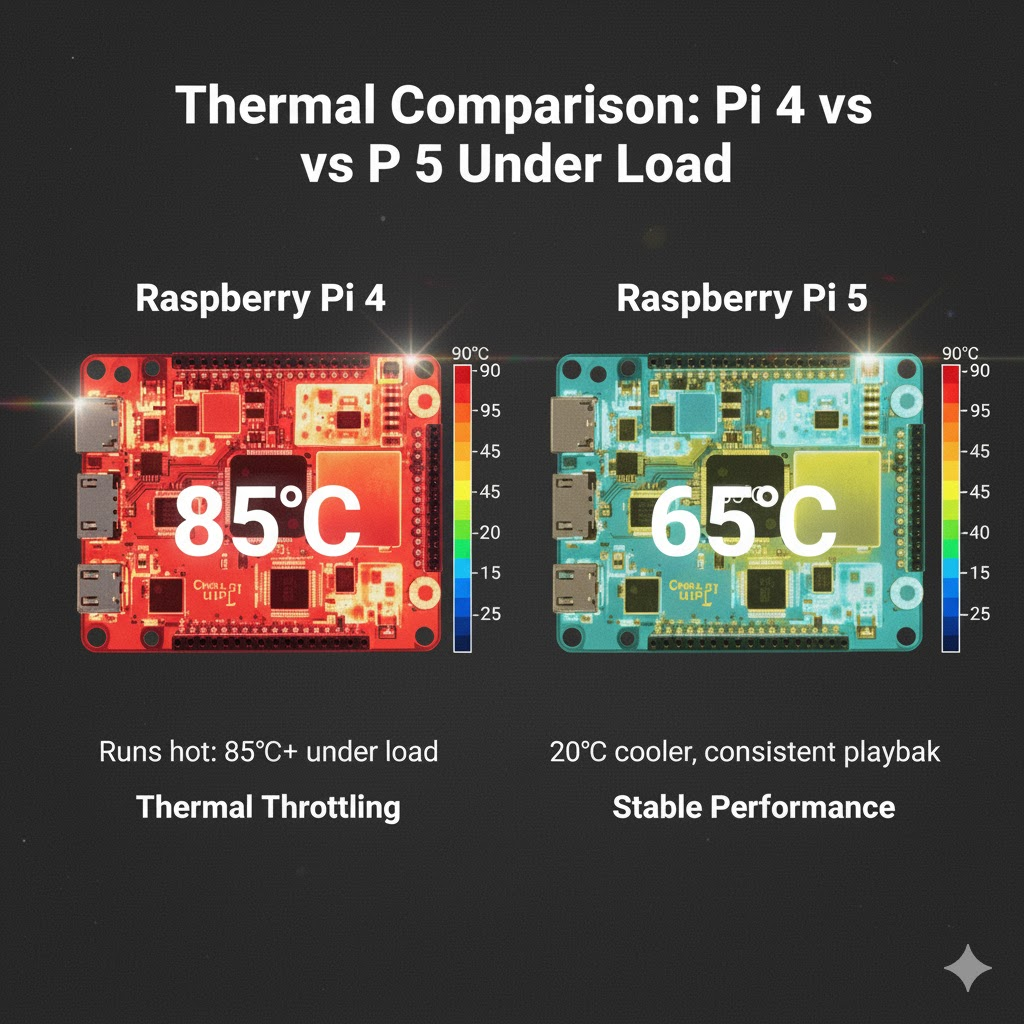
5. How Does PiSignage Make Both Pi Models Enterprise-Ready?
What Makes PiSignage Different from Cloud Platforms?
True offline-first architecture: Each player stores full-resolution videos, images, playlists, and schedules locally. If your internet connection drops, the screens continue playing seamlessly for weeks — not minutes. That’s the core difference between PiSignage and cloud-only platforms. With PiSignage, playback doesn’t stop when connectivity fails.
Group-based management: One content update deploys to any number of devices simultaneously. No per-device touchpoints. No manual coordination.
Multi-zone support: With Pi Signage running on Raspberry Pi 5, a single device can drive two independent displays — each with its own content, layout, and schedule. A restaurant might use one screen for the indoor menu and another for the drive-thru. In a retail setup, one display can show promotions while the other runs brand videos or wayfinding content. Two screens, one device — fully independent playback without needing extra hardware.
In fact, digital signage captures 400% more views than static displays, making the investment in reliable hardware crucial for ROI
6. How Do You Decide Between Pi 4 and Pi 5 for Your Deployment?
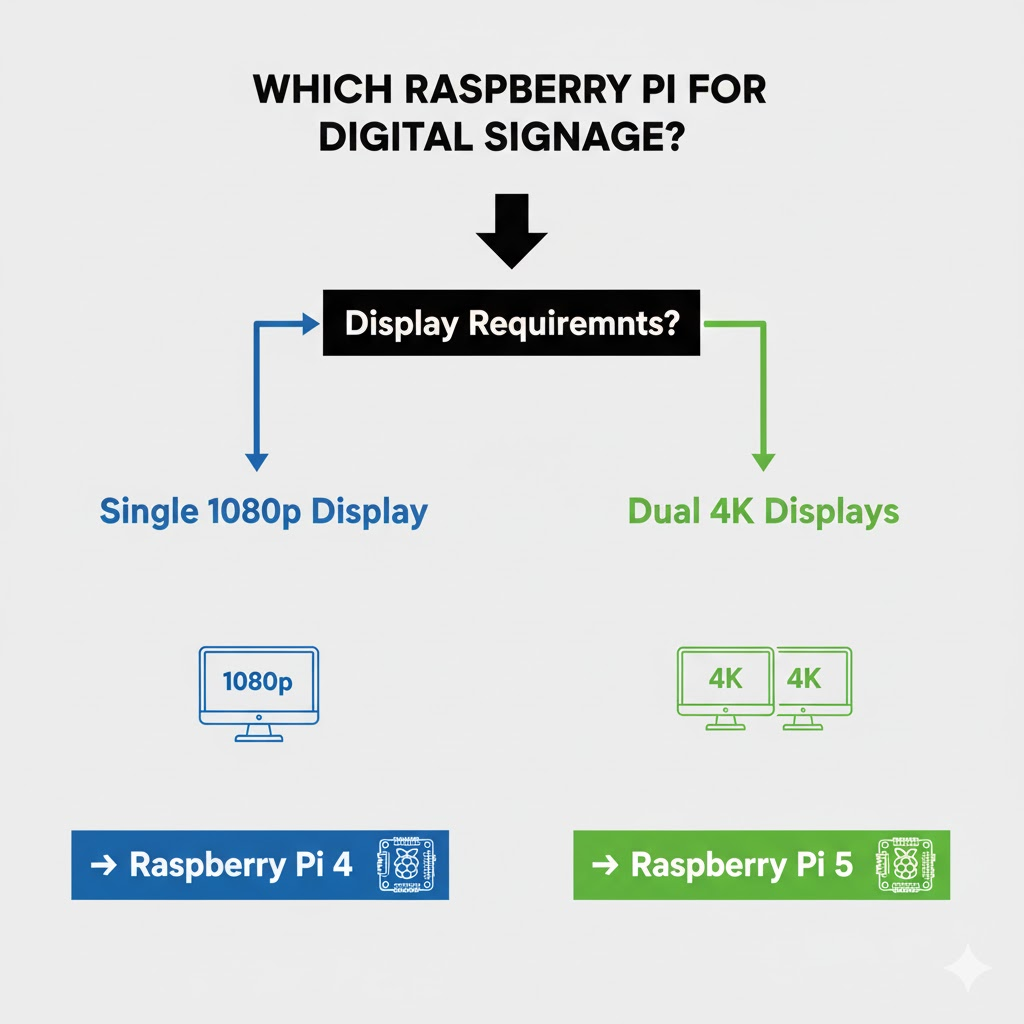
Ask Yourself These 4 Questions
1. What's your display resolution and complexity?
- Static images, 1080p single display → Pi 4 acceptable
- Dual 1080p or mixed content → Pi 5 preferred
- 4K single or dual 4K → Pi 5 required
- Streaming content/web dashboards → Pi 5 required
2. How many locations?
- 2-5 screens → Cost difference negligible; choose by content complexity
- 20-50 screens → Pi 5's reliability reduces support overhead by 60-75% (Source: Digital Signage Maintenance Requirements)
- 100+ screens → Pi 5 becomes insurance policy against scaling headaches
3. What's your network reliability?
- Reliable Ethernet everywhere → Pi 4 acceptable
- Variable Wi-Fi, remote locations → Pi 5's improved thermal stability matters
- Industrial/strict firewall → Pi 5's headroom essential
4. What's your timeline?
- 2-3 year horizon → Pi 4 acceptable (sufficient remaining life)
- 5+ year horizon → Pi 5 (longer production cycle, better future-proofing)
- Expansion planned → Pi 5 (avoid hardware inconsistency)
Schedule a free 15-minute consultation with our team to discuss your specific deployment needs.
7. What Are Common Reliability Concerns and How Do You Address Them?
SD Card Failure (Real Risk, Manageable)
Problem: SD cards fail after 12-24 months under 24/7 operation. (Source: Industrial SD Cards for 24/7 Operation).
Solution:
- Use industrial-grade SD cards ($20-30 each, rated for 24/7 ops)
- Better solution: NVMe SSD boot ($40-50, 5+ year lifespan, both Pi 4 and Pi 5 support, 44% faster performance than microSD)
- Preventive maintenance: Schedule SD card replacement every 18 months (5 minutes per device, zero downtime)—like oil changes for your automobile, small preventive maintenance beats catastrophic failure
NVMe offers superior longevity—Raspberry Pi's official NVMe SSD is rated to remain in production until at least January 2032.
Using consumer SD cards for 24/7 signage is like using regular tires for a delivery truck—they'll work for a while, but they're not rated for constant use. Industrial SD cards or NVMe SSDs are commercial-grade tires: more expensive upfront, but they last 5+ years instead of 12-18 months.
Thermal Throttling (Solved with Cooling)
Problem: Pi 4 throttles at 85°C under peak load.
Solution:
- Cost: Budget $20-30 per device—negligible compared to total deployment cost
- Pi 5 advantage: Throttles less aggressively, but cooling still recommended for 24/7 deployments
- Active fan cooling ($10-15, reduces temps 25-30°C, prevents throttling entirely)
- Passive FLIRC case ($20-30, drops temp 15-20°C, delays throttling to 4+ minutes under sustained load)
Network Instability (PiSignage Handles It)
Problem: Raspberry Pi Wi-Fi can be flaky in interference-heavy environments.
Solution:
- Use wired Ethernet where possible
- For Wi-Fi, enterprise-grade access points with QoS (Quality of Service) to prioritize critical traffic
- Prefer 5GHz channels over 2.4GHz for more reliable, less-crowded connections
PiSignage advantage: Offline-first means network instability doesn't crash displays—only delays content updates.
PiSignage's offline-first architecture is like having a backup generator for your business. Cloud-only platforms are like running on just grid power—the moment the power goes out, everything stops. With PiSignage, when the internet drops, your displays keep playing smoothly until connectivity returns.
8. Why Does PiSignage Stand Out from Other Digital Signage Platforms?
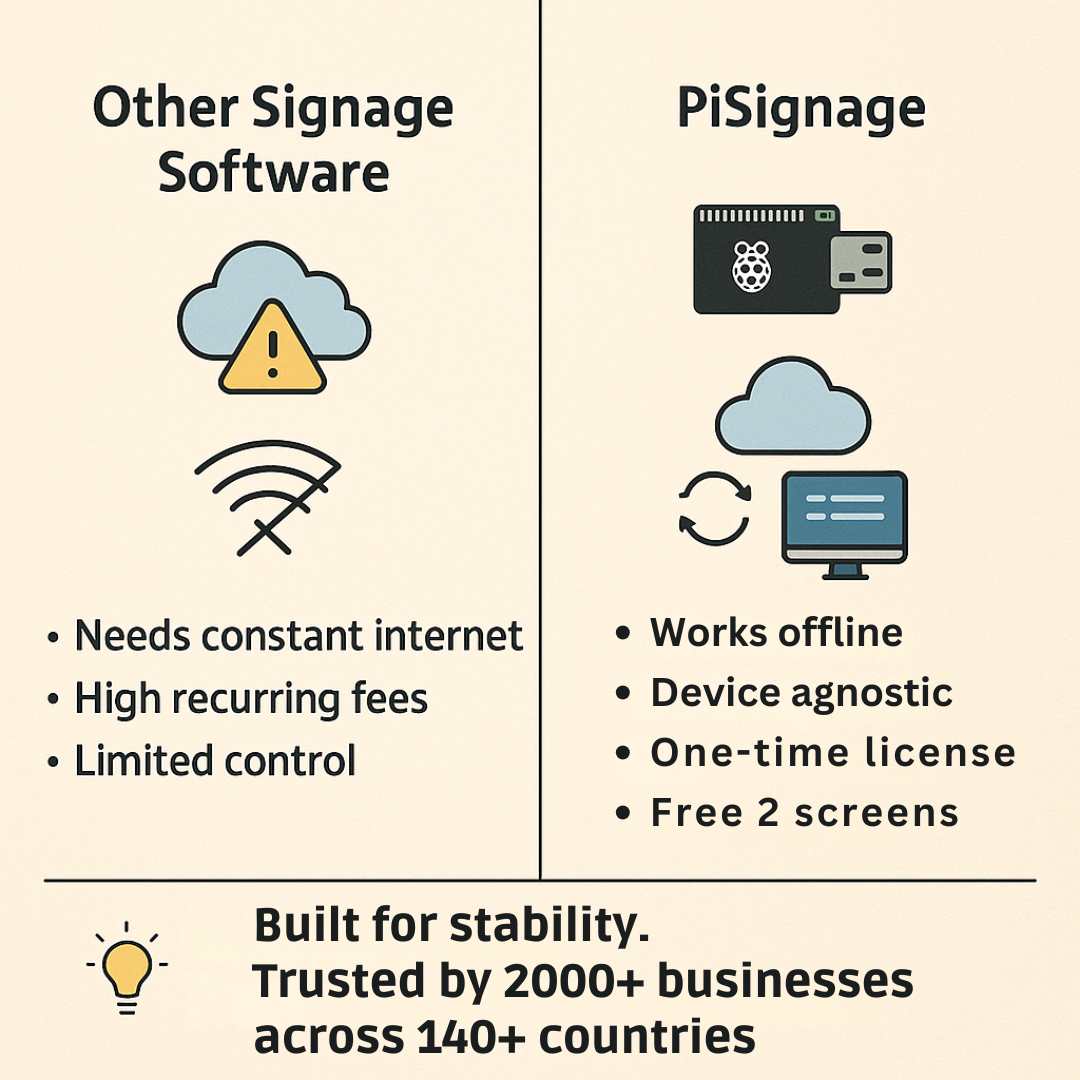
True Offline Operation (Not "Limited Backup")
Most cloud platforms store only thumbnails locally. PiSignage stores everything: full-resolution videos, images, playlists, schedules.(Source: Offline-First Architecture Benefits).
Result: Screens play for weeks or months during internet outages. When connectivity returns, only changed files sync (delta-sync).
Proof: One remote retail location experienced a 7-day ISP outage. PiSignage displays continued. Competing systems went dark.(Source:How Cloud-Based Digital Signage Fails).
Group-Based Fleet Management (Scales Linearly)
Traditional approach: Deploy to 50 devices individually = 250 minutes of manual work
PiSignage approach: One group update = 2 minutes for entire fleet
Group-based management is like updating your phone—one tap updates all your apps simultaneously. Traditional signage systems are like updating each app individually: tedious for 10 apps, impossible for 50.
Scaling impact: Managing 500 screens uses identical workflow as managing 50 (just more groups). Complexity doesn't grow exponentially.
No Per-Screen Licensing Fees
- PiSignage: $1.67/month per screen (2 free forever)
- Commercial players: $8-20/screen/month
Per-screen annual cost:
- PiSignage: $20/year
- Commercial: $120-600/year
How PiSignage Pricing Works
Every screen runs on credits — buying a license simply removes the watermark.
Credits (Required)
💳 $1.67/month per additional screen
Covers content delivery & hosting.
License (Optional)
💰 $25 one-time per screen
Removes the small “Powered by PiSignage” watermark.
How Credits Translate to Screens
Your first 2 screens are always free — credits only apply for additional screens.
- ✅ Buy 12 credits → Run 1 additional screen for 12 months
- ✅ Buy 12 credits → Run 2 additional screens for 6 months
- ✅ Buy 12 credits → Run 3 additional screens for 3 months
9. Raspberry Pi Digital Signage: Frequently Asked Questions
- Can Raspberry Pi be used for commercial digital signage?
Yes. Thousands of businesses use Pi 4 and Pi 5 with PiSignage for restaurants, retail, corporate, and industrial deployments. Raspberry Pi hardware costs $35-85 per screen and reliably supports 1080p to 4K professional displays with 99.7% uptime when paired with PiSignage's offline-first architecture. - Which Raspberry Pi model is best for commercial signage in 2025?Pi 5 for most commercial deployments. Pi 5 delivers 2-3× better performance with dual 4K@60Hz support, 97% fewer frame drops, and superior thermal stability. Choose Pi 4 only for cost-constrained single 1080p displays with static content. Pi 5's $15 premium per unit pays for itself through reduced support overhead and future-proofing.(Source: Raspberry Pi 5 vs Pi 4 Performance)
- How much does Raspberry Pi signage cost compared to commercial players?
86% cheaper over 5 years. Pi 5 hardware costs $65-85 per screen vs $300-500 for commercial players. PiSignage software is $1.67/month per screen (first 2 screens free forever) vs $10-50/month for commercial licensing. A 50-screen deployment costs $15,935 with Pi 5 + PiSignage vs $117,500 for commercial players—saving $101,565. - Can I use Raspberry Pi signage without internet?
Yes. PiSignage is offline-first—all content caches locally and plays autonomously. Screens continue displaying during week-long internet outages because full-resolution videos, images, and schedules are stored on the device. When connectivity returns, only changed files sync. Live web streams pause during offline periods, but all cached content continues playing. (Source: Offline Digital Signage Guide) - Does Raspberry Pi signage require proprietary hardware?
No. PiSignage runs on affordable, standard hardware: Raspberry Pi ($35-85), Android TV, Windows PC, or Linux servers. You choose the hardware that fits your budget and environment. No vendor lock-in. No forced hardware upgrades. Both Pi 4 and Pi 5 work with the same PiSignage software. - What's the difference in performance between Pi 4 and Pi 5 for video playback?
Pi 5 has 97% fewer frame drops. Pi 4 drops 58.9% of frames at 1080p60, creating visible stuttering. Pi 5 drops only 1.8% of frames, delivering professional-quality playback. For 4K content, Pi 4 struggles with thermal throttling while Pi 5 handles dual 4K@60Hz effortlessly while staying 20-25°C cooler. - How many displays can one Raspberry Pi power?
Both Pi 4 and Pi 5 support two displays simultaneously. Pi 4 maxes out at 4K@30Hz per display. Pi 5 delivers 4K@60Hz on both ports simultaneously. With PiSignage's multi-zone support, you can run independent content and schedules on each display from a single device—cutting hardware costs in half for dual-display deployments. - What's the boot time difference between Pi 4 and Pi 5?
Pi 5 boots 47% faster. Pi 4 takes 38 seconds to boot, while Pi 5 takes only 18 seconds. For a 50-screen deployment recovering from power events, Pi 5 saves 16 minutes of total downtime. Faster boots mean faster recovery and less customer-facing disruption during power cycles. - Do I need expensive cooling for Raspberry Pi signage?
No for Pi 5, optional for Pi 4. Pi 5 runs 20-25°C cooler than Pi 4 under identical loads. For 24/7 commercial deployments, budget $20-30 for passive cooling (FLIRC case) or $10-15 for active fan cooling on both models. This extends hardware lifespan and prevents thermal throttling during peak usage. - Can Raspberry Pi handle 4K digital signage content?
Yes, but only Pi 5 is recommended for 4K. Pi 4 struggles with 4K playback—thermal throttling and frame drops make it unsuitable for professional 4K deployments. Pi 5 delivers smooth 4K@60Hz on both HDMI ports simultaneously with professional-grade quality, staying cool under load.
10. How to Get Started with Raspberry Pi Digital Signage in 20 Minutes
- Sign up free: pisignage.com (2 screens forever, no credit card required)
- Order Raspberry Pi kit: $65-85 for complete setup
- Flash image: Download PiSignage OS, flash to microSD (5 min)
- Register & deploy: Web browser configuration (5 min)
- Upload content: Add playlists, images, videos (10 min)
- Test offline: Disconnect internet for 48 hours and watch it play
For 20+ screen deployments: Contact PiSignage for fleet pricing and setup support.
11. Bottom Line: Which Raspberry Pi Should You Buy?
Raspberry Pi 5 + PiSignage is the smart choice for commercial signage in 2025. It delivers enterprise-grade reliability (99.7% uptime), dual 4K playback, centralized management, and costs 85% less than traditional platforms.
Pi 4 still works for budget-conscious single-display deployments with static content.
Either way, PiSignage's offline-first architecture ensures your screens keep playing when the internet doesn't—the exact scenario that breaks traditional cloud-dependent systems.
Start free today. Deploy your first signage system in under 2 hours. Scale to 50+ locations without touching individual devices again.
12. Ready to Deploy Professional Digital Signage?
🚀 Start Free (No Credit Card Required)
Your first 2 screens are free forever—install PiSignage in 15 minutes and see the difference between offline-first reliability and cloud-dependent systems.
📚 Need Technical Documentation?
Access complete setup guides, hardware recommendations, troubleshooting, and API documentation.
💬 Join the PiSignage Community
Connect with 10,000+ users across 100+ countries. Get installation help, share use cases, and learn best practices.
About PiSignage
PiSignage is the complete digital signage platform for Raspberry Pi deployments. Free, open source, and designed for reliability at scale.
Features:
- ✓ Offline-first playback (works without internet)
- ✓ Group-based fleet management (deploy to 500+ simultaneously)
- ✓ Multi-zone support (dual independent displays)
- ✓ 99.7% uptime in production
- ✓ Self-hosted option (complete data control)
- ✓ $1.67/month per screen ($0 for first 2)
| Feature | Free Plan | Additional Screen Plan |
|---|---|---|
| Centralized Management Dashboard | ✅ | ✅ |
| Groups and multi-location support | ✅ | ✅ |
| Scheduling & Automation | ✅ | ✅ |
| Multiple Layouts and Multi-Zone Display | ✅ | ✅ |
| Advertisement & Content Insertion | ✅ | ✅ |
| Rich Media and Streaming Support | ✅ | ✅ |
| Offline Playback | ✅ | ✅ |
| User Management & Security | ✅ | ✅ |
| Energy-saving automation (TV auto ON/OFF) | ✅ | ✅ |
| Emergency Alerts & Instant Ticker Messages | ✅ | ✅ |
Get started: pisignage.com
Documentation: help.pisignage.com
Case studies: blog.pisignage.com
Related Resources
Popular Guides:
- Open Source Digital Signage: Complete 2025 Guide
- How to Keep Digital Signage Running During Network Outages
- Self-Hosted vs Cloud Digital Signage: Cost Comparison
- Setting Up PiSignage Open Source Server
Industry Solutions:
- Digital Menu Boards for Restaurants
- Retail Digital Signage Solutions
- Corporate Digital Signage Systems
